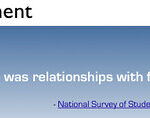Earlier this month, Tom wrote about the difference between communities based on weak ties and those built on stronger, face-to-face interactions. The strong-tie groups have a longevity that comes from the real-world relationships between members, while groups that are based on weak ties can form easily, but dissolve just as quickly if the members don’t maintain and deepen their connections.
Web 2.0 platforms provide massive opportunities for weak, transient connections, and that’s part of what makes today’s social media so attractive—it provides opportunities for microinteractions, like Facebook wall posts, blog comments, and Twitter @ replies, which are easy, low-pressure ways to feel like a part of a group.
Red Rover transforms those casual microinteractions into meaningful, long-lasting community engagement. Weak-tie relationships that begin with a comment or a follow can develop into real friendships**, mentorships, and communities, which form around social, professional, and academic interests. Allowing community members to follow one another is a piece of the engine that drives the transformation from weak ties to strong ties.
Following people in Red Rover is easy. Anywhere you see another member, you’ll see a blue “Follow” button. If you’re already following them, you’ll see a green “Following” button. Click it to follow or un-follow.
Go to your profile to manage people you are following, and to see who’s following you: **
And on the Activity page, click “People I Follow” to see activity from people you follow: **